简介
介绍 Pod 常用的几种命令
pod init
第一次调用会初始化项目,如果已经初始化后调用会抛出以下错误。
[!] Existing Podfile found in directory
pod install
根据 podfile.lock 文件中指定的 pod 依赖库的版更新项目的 pod 依赖库。在首次执行 pod install 命令时,如果不存在 podfile.lock 文件会生成该文件,并且同时生成 xcworkspace 文件和 pods 文件夹。
pod install 执行后,后续的项目需要使用
xxx.xcworkspace打开
参数:–no-repo-update
不更新 pod 仓库,使用此命令可以加快 pod install 的更新速度。
eg: pod install --no-repo-update
pod update
这个命令会检查 podfile.lock 文件中的 pod 依赖库的版本,并更新,会重新生成一个新 podfile.lock 文件。
选项:–exclude-pods=xxx
只更新 xxx 之外的仓库。
eg: pod update --exclude-pods=AFNetworking
选项:xxx –no-repo-update
只更新 xxx 依赖不更新除它之外的其他依赖。
eg: pod update AFNetworking --no-repo-update
一般没有特别必要时不建议使用 pod update 命令,尽量使用 pod install,如果实在不行再使用带上面选项的 od update,如果更新失败才使用 pod update 命名,这样能明显加快更新流程,节约更新依赖的时间。
pod search
后面更新依赖库的名称,搜索指定依赖库
eg: pod search AFNetworking
1 | -> AFNetworking (3.2.1) |
pod repo
查看所有 pod 仓库的源
1 | master |
选项:remove xxx
eg: pod repo remove xxx
移除 xxx repo 源
pod try
非常棒,却很少有人知道,使您可以在将库添加到项目之前对其进行测试驱动。
选项:try xxx
1 | pod try AFNetworking |
pod outdated
显示当前 Podfile.lock 文件中过期的 pods,仅仅是来自 spec repos,不包含来自本地和外部的资源。
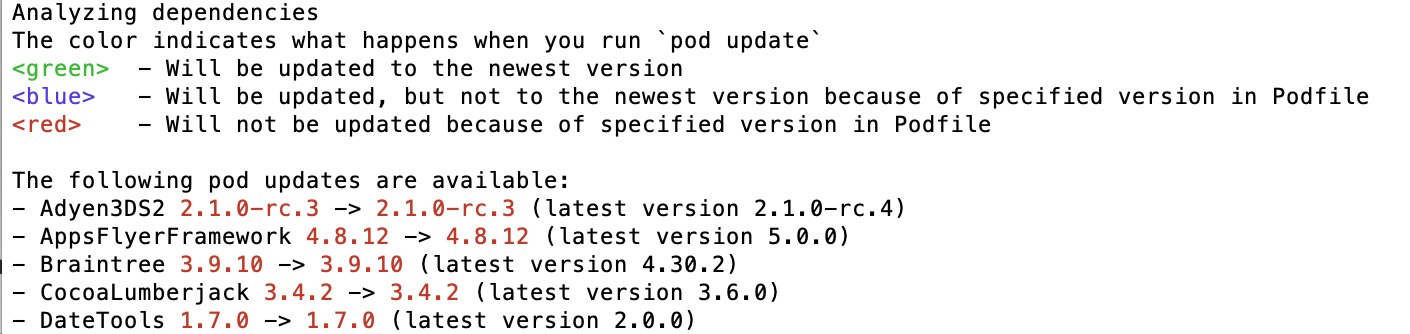
gem source 操作
当前 gem 源查看
gem source -l
1 | *** CURRENT SOURCES *** |
移除指定的 gem 源
gem source - - remove https://rubygems.org/
添加指定的 gem 源
gem source - a https://gems.ruby-china.com/
更新 cocoapod
sudo gem install cocoapods